Updating a WordPress site: The process for keeping your online presence up to date
Having a WordPress website is a great way to create and maintain an online presence. However, just like any other software, WordPress needs to be updated regularly to ensure the security, performance and functionality of your website. In this article, we’ll explore the process of updating a WordPress site and discuss the importance of keeping your site up to date.
1. Why update your WordPress site?
Regular WordPress updates are essential for several reasons. Firstly, updates usually contain security fixes to protect your website from cyber threats. With the popularity of WordPress, hackers are constantly looking for vulnerabilities to exploit. Therefore, keeping your site up to date is an important way to protect yourself against attacks.
In addition, WordPress updates also bring performance improvements and bug fixes. WordPress is a dynamic platform with an active developer community that is constantly working to improve the platform. By updating your site, you ensure that you are taking advantage of the latest improvements, resulting in a faster, more stable site with better usability.
Finally, updates also apply to WordPress themes and plugins. Developers often release updates to fix issues, add features, and ensure compatibility with the latest versions of WordPress. Skipping these updates can lead to compatibility and functionality issues on your site.
2. The update process
Updating a WordPress site usually involves three main components: updating the WordPress core, updating the theme, and updating the plugins.
Updating WordPress core: The first step is to check if there are updates available for WordPress core. WordPress usually notifies administrators about the availability of updates in the admin area. Simply click on “Update now” to start the update process. Before proceeding, it is always recommended to make a full backup of your website, including the database and files. That way, if something goes wrong during the update, you can easily restore your site.
Theme update: Just like WordPress core, themes also need to be updated regularly. Before updating your theme, check to see if the theme developer has released a new version that is compatible with the latest version of WordPress. If an update is available, make a backup of your site and then click “Update” to start updating the theme.
Updating plugins: Plugins add extra functionality to your WordPress site. Just like the theme, it’s important to ensure that the plugins you use are up to date and compatible with the current version of WordPress. Check if there are any updates available for your plugins and again, make a backup before you start the update process.
It is important to note that when updating WordPress, themes and plugins, it is possible that compatibility issues or conflicts with other elements of your website may occur. Therefore, it is always advisable to perform tests after updates to ensure everything is working properly.
3. Tips for a smooth upgrade
To ensure a smooth upgrade process, here are some useful tips:
Make regular backups: Before you start any update, make full backups of your website. That way, if something goes wrong during the upgrade process, you may be able to restore your site to a previous state.
Check compatibility: Before updating your WordPress core, theme or plugins, make sure they are compatible with the latest versions of each other. This can help avoid compatibility issues.
Keep your theme and plugins up to date: Keeping all elements of your website up to date is important to ensure the security and functionality of your website.
Test after the update: After completing the updates, check that everything is working properly. Test different parts of your website, including forms, links and specific functionalities.
Updating your WordPress site is a crucial process to ensure the security, performance and continued functionality of your website. Whilst it may seem a little complicated, following the correct steps and taking precautions, such as making regular backups, can help make the process run more smoothly. Always remember to check the compatibility of updates and perform testing after completion. By keeping your WordPress site up to date, you’re investing in the success and growth of your online presence.
Need to update your WordPress site?
More
Clients?
Hi, my name is Luís Horta, and I'm determined to grow your business. My question is: Are You Ready?
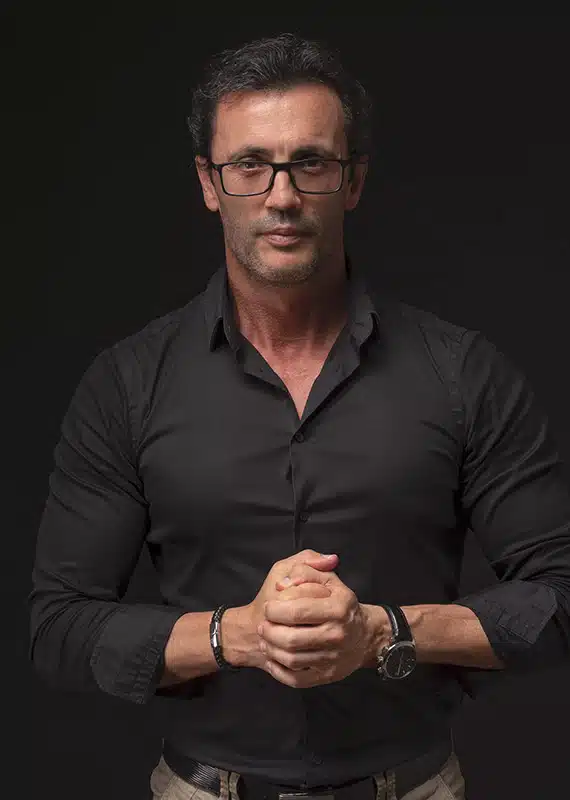
About Luís Horta
Read More
more articles of interest to you