CMS Sites vs. Customised Development: Which is Better?
In today’s competitive world, having a professional website is crucial to the success of any business, organisation or individual. However, with so many website creation options available, choosing the right approach can be challenging. In this article, we’ll explore the advantages and disadvantages of two popular options: CMS (Content Management System) sites such as WordPress and Joomla, and custom-developed sites using languages such as HTML, CSS, Javascript, PHP, Python and others.
What is a CMS?
A CMS is a pre-built platform that makes it easy to create and manage a website without the need for in-depth technical knowledge. The CMS provides an intuitive interface for adding, editing and removing content, managing users and customising the site’s design.
Advantages of using a CMS
1. Ease of use
CMSs are designed to be easy to use, even for users with no programming experience. The intuitive interface allows you to create and manage your site with just a few clicks.
2. Cost
CMSs are generally more affordable than sites with customised development, as you won’t need to hire a web developer to create the site from scratch.
3. Time
CMSs can be used to create sites more quickly, as you won’t need to wait for a web developer to code your site from scratch.
4. Security
CMSs are generally more secure than websites with customised development, as they are constantly updated with security patches.
5. Scalability
CMSs can be easily scaled to meet growing needs, allowing you to add more functionality and content to your site without having to completely redo it.
6. Support
Most CMSs offer an active online support community and forums where you can find help and answers to your questions.
WordPress
WordPress is an open source content management system (CMS) written in PHP and using MySQL as its database. It is a robust and versatile platform that allows you to create websites of all kinds, from personal blogs to large news portals and online shops.
Advantages of WordPress
1. Popularity
WordPress is the most popular CMS in the world, with more than 40 per cent of all websites on the internet. This means that there is a large community of users and developers who can offer support and help.
2. Flexibility
WordPress is highly flexible and can be used to create a wide variety of websites, from personal blogs to large corporate sites.
3. Plugins
There are thousands of plugins available for WordPress that can add functionality and features to your site.
4. Themes
There are thousands of themes available for WordPress that can completely change the look of your site.
Disadvantages of using a CMS
1. Less flexibility
CMSs are less flexible than websites with customised development, as you are limited to the features and functionalities that the CMS offers.
2. Security
CMSs can be less secure than sites with customised development, as they are frequent targets for hackers.
3. Performance
The performance of a CMS site can be hampered by poorly coded plugins and themes.
Examples of WordPress sites
- Official WordPress blog: https://wordpress.org/news/
- White House website: https://www.whitehouse.gov/
- BBC website: https://www.bbc.com/
- TechCrunch website: https://techcrunch.com/
Joomla
Joomla is an open source CMS, popular for its flexibility and scalability. It offers a wide range of features and functionalities, making it a good choice for sites of various sizes and niches.
Joomla’s advantages
1. Flexibility
Joomla is highly flexible and can be used to create a variety of sites, from personal blogs to large corporate portals.
2. Extensibility
Joomla has a large community of developers who create thousands of extensions that can add functionality and features to your site.
3. Security
Joomla is a secure system that is constantly updated with security patches.
4. Ease of use
Joomla offers an intuitive interface that makes it easy to create and manage content.
Joomla’s disadvantages
1. Learning curve
Joomla can have a slightly steeper learning curve than other CMSs, such as WordPress.
2. Performance
The performance of a Joomla site can be hampered by poorly coded extensions.
3. Cost
Developing sites in Joomla can be more expensive than in other CMSs, due to the need to hire an experienced developer.
Examples of Joomla sites
- Official Joomla site: https://www.joomla.org/
- NASA website: https://www.nasa.gov/
- Harvard University website: https://www.harvard.edu/
- Linux Foundation website: https://www.linuxfoundation.org/
Customised Development
Customised development gives you maximum flexibility and control over the design, functionality and performance of your site. An experienced web developer can create a site that meets your specific needs and integrates with other systems and tools.
Advantages of customised development
1. Total flexibility
Customised development gives you total flexibility to create a website that meets your specific needs.
2. Personalised functionality
You can add any functionality you want to your site, without being limited to the features available in a CMS.
3. Optimised performance
A website with custom development can be optimised to offer the best possible performance.
4. Improved security
A site with customised development can be more secure than a CMS site, as it is not a frequent target for hackers.
Disadvantages of customised development
1. Cost
Customised development is generally more expensive than using a CMS.
2. Time
Customised development can take longer than using a CMS.
3. Support
You will need to find a web developer to support and maintain your site.
What is the best option for you?
The best option for you will depend on your specific needs, budget and available time. If you need a simple, accessible website, a CMS like WordPress may be a good option. If you need a more complex website with customised functionalities, custom development may be the best solution.
Frequently asked questions about website creation
1. What is the difference between a CMS and a website with customised development?
A CMS is a pre-built platform that makes it easy to create and manage a website without the need for in-depth technical knowledge. A customised website is created by a web developer using programming languages such as HTML, CSS, Javascript, PHP, Python and others.
2. Which is better for me: a CMS or a website with customised development?
The best option for you will depend on your specific needs, budget and available time. If you need a simple, accessible website, a CMS may be a good option. If you need a more complex site with customised functionalities, customised development may be the best solution.
3. What are the most popular CMSs?
The most popular CMSs are WordPress, Joomla and Drupal.
4. How much does it cost to create a website?
The cost of creating a website can vary greatly depending on the option you choose. CMS sites are generally more affordable than sites with customised development. Find out more here.
5. How long does it take to create a website?
The time it takes to create a website can also vary greatly depending on the option you choose. CMS sites can generally be created more quickly than sites with customised development. Find out more here.
6. How can I find a web developer to create my site?
You can find a web developer by searching online or asking friends or colleagues for referrals, or you can click here and talk to Webfarus.
7. What precautions should I take when creating a website?
When creating a website, it’s important to choose the right option for your needs, set a budget and timetable, and find a reliable web developer.
Final considerations
When choosing the best option for your website, it’s important to consider your specific needs, budget and available time. Evaluate the advantages and disadvantages of each option
More
Clients?
Hi, my name is Luís Horta, and I'm determined to grow your business. My question is: Are You Ready?
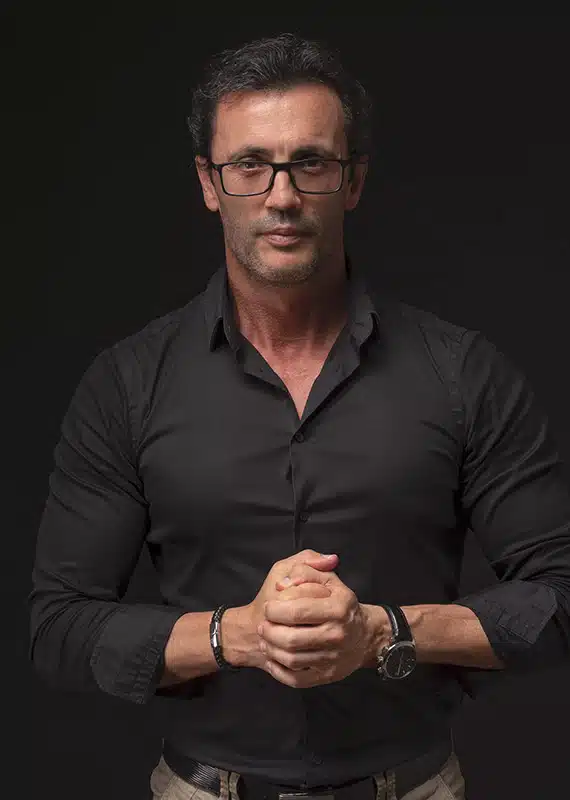
About Luís Horta
Read More
more articles of interest to you