Web push notifications: what they are, how they work and how to implement them on a WordPress site
Are web push notifications distracting? Of course, but they also increase the opening rate, return visits to your website and chances of conversion and sales!
Tell us… Do you click on the notifications you receive on your smartphone or computer? For example, in that notification that alerts you to an abandoned shopping cart? Or the one that informs you about the publication of a new article on a blog that you usually follow… or even the one that indicates a discount campaign on a product that you were already in love with? Because your customers – believe me! – they also click on web push notifications… and that’s why this digital marketing strategy is able to improve your business results! Confirm!
What are web push notifications?
So-called web push notifications are short, direct and instant alert messages that appear as pop-ups at the top of the desktop or on users’ mobile devices, and where they can be clicked on to access various content, such as updates and offers. .
What is the purpose of push notifications?
Attract and attract the attention of your company’s target audience, converting them into a visitor to your website or online store or into a follower of your social networks, in order to increase interaction with the brand and foster a relationship that encourages these people to come back and later end up buying your product or service (preferably repeatedly).
For example, you can send a web push notification whenever you publish a new blog article or have a promotion on your online store or notice an abandoned shopping cart!
How do web push notifications work?
Very simply! Push notifications are sent to users’ devices, as messages that – if clicked on! – link directly to the website. Therefore, web push notifications work similarly to email marketing, except that they do not require the user to provide personal data (such as name and email), they only require a click to obtain permission to send this type of communication. In fact, despite the meaning of the word “push”, sending notifications is not forced: messages are only sent when the user shows interest in receiving information about your company, and can be deactivated at any time in the settings. of the application or browser.
What are the main types of push notifications?
- Transaction notification: purchase, shipping, delivery…
- Content notification, for example to update your blog information for example.
- Promotional notification to inform you about an offer.
- Personalized notification for starting and maintaining relationships.
- Thank you notification, for example to offer a discount coupon.
- Event notification, for example to invite users to watch a product launch live.
What are the advantages of using web push notifications?
- Get closer to your target audience with small personalized messages.
- Gain more traffic to your website, blog or online store, in real time.
- Generate results, even if users are offline, as notifications are stored until they access the Internet again.
- Get higher conversion rates, as you are interacting with people who are already interested in what you have to offer.
- Develop digital marketing campaigns faster and easier, compared to email marketing campaigns and social media updates.
- Increase the number of views and clicks, as there is no algorithm like on social networks to limit reach and since notifications are more engaging than SMS, email marketing and publications on social networks.
Are there any downsides?
It is true that web push notifications are excellent digital marketing tools to attract customers and increase sales, but only if they are sent in a balanced way: too few notifications may not be enough to attract users to your website and too many notifications can irritate them. them and end up turning the spell against the sorcerer. This is the downside, which is why you should analyze in real time the number and type of notifications that work best for your audience.
Why should you add web push notifications to your WordPress site?
Because you need to convert visitors to your website or online store into customers with this type of “stimulus” that encourages users to return. Furthermore, web push complements other digital marketing strategies that you may be using in your company, such as email marketing, mobile marketing via SMS and publications on social networks, among others.
How to configure web push notifications on your WordPress site?
Simply install one of the many WordPress push notification plugins, choose and customize the content you want to send, and wait for users visiting your site for the first time to receive the notice and accept the notifications.
Want More
Clients?
Hi, I'm Luis Horta and I'm determined to grow your business. My question is:
Are you prepared?
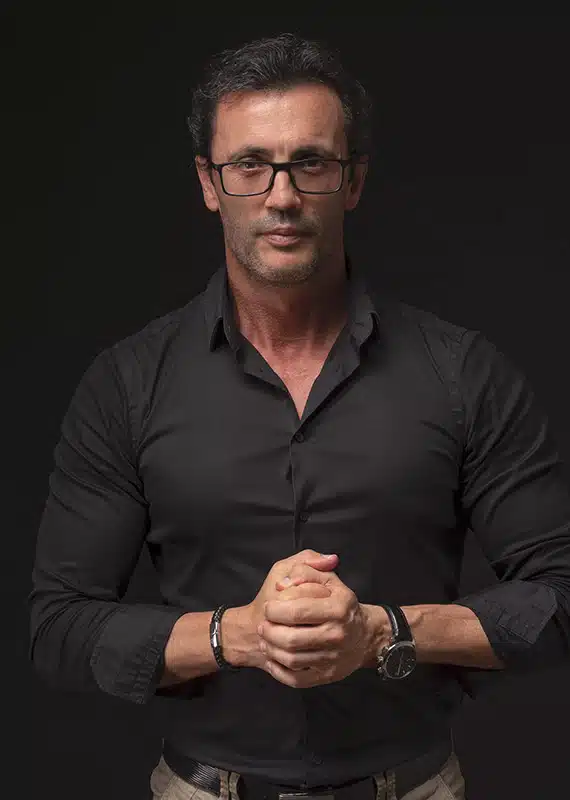
About Luís Horta
Read More
other articles of interest