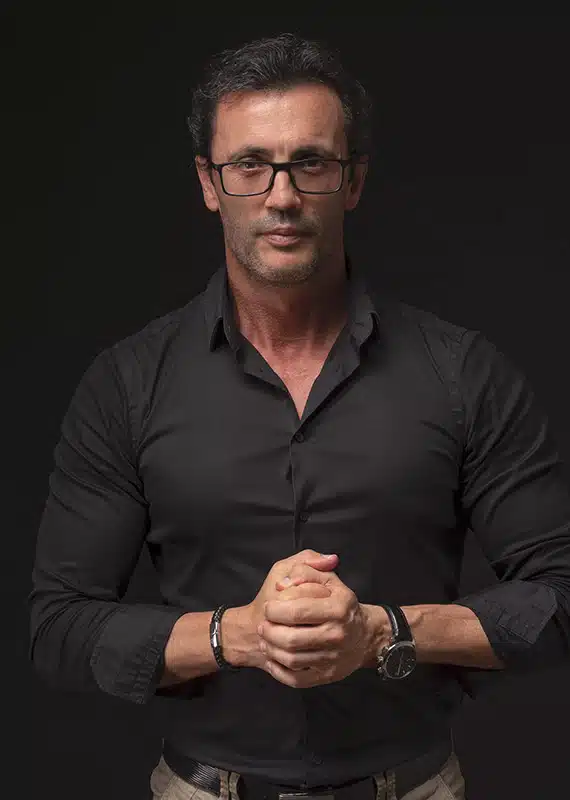Optimize Google Business
The Google My Business is an essential marketing tool for any business with physical locations, as it allows your local business to be easily found on Google.
Increasing your company’s online presence, Google My Business allows the user to add an address, phone, website, email, opening hours, location on Google Maps with internal and external photos, and even links to social networks.
This powerful digital tool allows you to enter and update your business information on Google, appear on Google Maps, enable customers to make reservations at your location (and receive directions and call your locations) and engage with existing and potential customers.
Please note that:
Approximately 53% of consumers visit a business within 48 hours of conducting a local Google search.
But, what about when all your competitors already have Google My Business? How to stand out and appear first? Here are some tips on how to optimize your Google My Business and appear first on Google.
Optimize Google My Business:
- Create your Google Business (if you don’t already have it).
- Choose a specific and relevant category for your business
- Upload relevant, high-quality images
- Make sure the information about your business matches everywhere else
- Use a local phone number
- Avoid phrases (offenses, etc.) that could lead to penalties
- Encourage your customers to review
- Make sure your website is optimized.
At Webfarus, we are glad to help!
We create and optimize your Google My Business.
More
Clients?
Hi, my name is Luís Horta, and I'm determined to grow your business. My question is: Are You Ready?